I usually leave the selection marquee on the way Rectangular Marquee Mode. In this mode Vectorworks will select all the objects totally enclosed, as do the other modes, but this mode is quickest equals only takes two clicks.
Try choosing the next mode (Lasso Marquee). In this mode, you drag your lasso around the objects that you want to select.
The last marquee mode is the Polygon Marquee. This allows you to draw a complex shape for the selection marquee, and it requires you to click at each corner of the marquee.
Get more training at http://store.archoncad.com
Get more training at http://store.archoncad.com
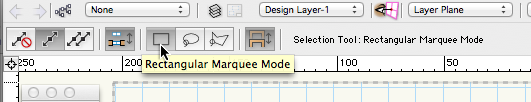



No comments:
Post a Comment